Difference between revisions of "Fu Drawing"
(Created page with "'''Fu Drawing''' is the only way to make fu. When right click a fu drawing table, the gui would open. {{Figure |Title=Fu Drawing GUI |Image=FuDra...") |
|||
| Line 32: | Line 32: | ||
}} | }} | ||
| − | Some [[Fu|fu]] has a property "efficiency". That means it can be produced even not properly drawn | + | Some [[Fu|fu]] has a property "efficiency". That means it can be produced even not properly drawn. This makes its efficiency lower. Low efficiency means decreased effect. On the other hand, this may save some pigment. |
Revision as of 16:22, 20 April 2015
Fu Drawing is the only way to make fu.
When right click a fu drawing table, the gui would open.
| Fu Drawing GUI |
|---|
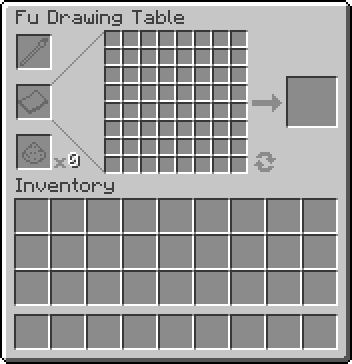
|
The left three slots are ink brush slot, fu paper slot, and pigment slot. Now, fu drawing only uses redstone dust as pigment. The middle of GUI is drawing zone. If you put a fu paper in the left-middle slot, this zone will turn yellow. You can draw a fu by dragging mouse in this zone, and clear these marks by click the "reset" button. fu would appear in the right slot.
Different fu needs different amount of pigment, which depends on how many red block in the drawing zone.
Here's an example of fu drawing, which makes a fu of master.
Some fu has a property "efficiency". That means it can be produced even not properly drawn. This makes its efficiency lower. Low efficiency means decreased effect. On the other hand, this may save some pigment.